How much time do you spend in Photoshop?
For us, the answer is different for every photograph. Some photos require just a moment or two in Photoshop, while others requires more than 30 minutes. On average, I spend between 5 and 15 minutes per image in Photoshop. Here is a typical Photoshop workflow for me.
This is an image from Glacier National Park in Montana. It’s one of my early photographs produced using a GND filter and my old Canon D30 (Canon’s first 3mp DSLR). I always do what I can to get it right in-camera, but the dynamic range of the scene was too great for my camera to handle.
This image showcases two types of light. On the right side of the image, you can see predawn magenta light. This is the subtle reflected light that touches the mountains before the sun comes over the horizon. The light falling on the clouds in the upper left is direct light from the sun, which is very low on the horizon. This light is far more intense than the soft, predawn light on the right side. So even with my GND filter, the top left of the image was over exposed.
To process this image, I started with the Basic tab in Adobe Camera RAW (as shown above – click for a larger view). I chose white balance and exposure settings that produced the most accurate colors for the predawn light. (2 minutes) As expected, the area that was lit by direct sunlight (the area marked in red) was too bright. I felt that most of the image was correctly processed with just a few simple adjustments to white balance, exposure, and contrast. In almost all my images, I use a colors saturation of 10% or less.
The next step was to open the image in Photoshop and to restore the highlights, bring out the shadow details, and make few minor targeted adjustments. To restores the highlight, I processed this RAW image again, and manually blended the two versions using our iHDR workflow. (6 minutes) Then, I used layers and masks in Photoshop to make targeted adjustments. I used a Wacom Intuos tablet for drawing selections for masks – the stylus lets me be incredibly precise so I can create perfect masks really quickly. (5 minutes) My total time spend in Photoshop (including Adobe Camera RAW) for this particular image was about 13 minutes.
How much time do you spend in Photoshop? Feel free to share your workflow.



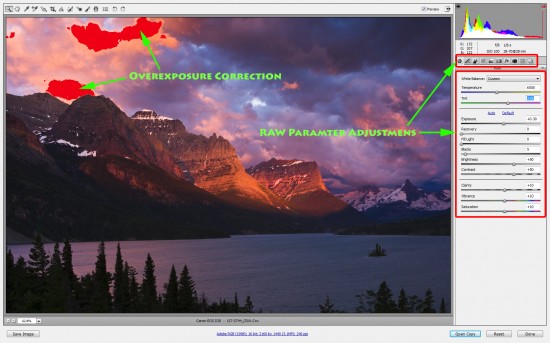


This is one of my favorite photos of yours. I’m very surprised (and pleasantly so) to learn you spend around 15 min editing each image. My process is is meandering, long, and I never really know how it’s going to end up. It takes me upwards of several hours usually for each photo. Part of the problem is the myriad of methods and techniques that PS offers, which basically allows for unlimited combinations of layers, adjustments, blend modes, masks, etc.
Thanks Justin. You are absolutely right that Photoshop has more than one way to get the job done. Those who can figure out the most effective way get good at it. Thanks for the comment.