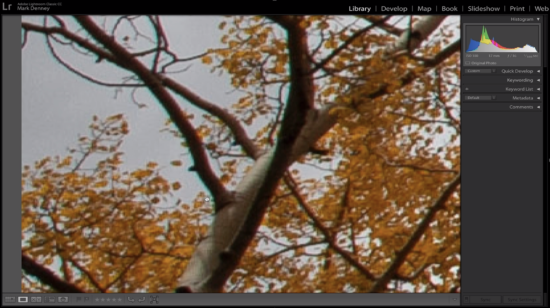Wide Angle Lenses – 5 Challenges to Overcome
When it comes to landscape and outdoor photography a wide-angle lens is by far the most popular tool. Wide angle lenses are great for capturing grand sweeping vistas, getting up close and exaggerating foreground elements, and just an all-around great tool for exploring your creative side. But, it’s not all roses, there are certainly a few things you want to be aware of when it comes to shooting and post processing your wide-angle images.
Using Too Many Filters
Vignetting caused by the use of multiple filters is a common issue with wide angle photography. This type of vignetting can occur by either using a polarizer or multiple filters. There’s a rather simple resolution for this in Lightroom when the vignette is caused by lens distortion, but when the vignette is caused by filters, well that’s a destructive workflow that cannot easily be resolved. You want to pay close attention to your corners when using multiple filters, if you see a subtle vignette creeping into your frame, try zooming in until the vignette disappears. If you’re using a polarizer and see unnatural darkening in a portion of your sky, you’ll want to reduce the amount of polarization you’re applying and/or zoom in until the vignette is resolved.
Chromatic Aberration
Chromatic aberration is something that occurs with all lenses, but wide-angle lenses seem to be a bit more susceptible to this. The dreaded purple and green fringing is most commonly found in the corners of images that are brightly backlit.
The good news is that it’s relatively easy to remove chromatic aberration using Lightroom. There’s two ways to accomplish this, an ‘Auto’ feature that will automatically locate and remove any chromatic aberration and a ‘Manual’ option that you can use if the auto method doesn’t produce your desired results.
Balancing Light & Color
One of the many benefits of using a wide-angle lens is its ability to capture a large scene, but this can also be the cause of multiple issues as well. When photographing a large area, the odds are high that you’ll capture imbalances from both a light and color perspective. Imbalances in light usually results in an area of brighter exposure versus an area of darker exposure. This also occurs from a white balance perspective as well, where you could have multiple white balances contained within a single image, such as areas in direct sunlight versus areas in shadow. Regardless the situation, any imbalances that exist within your photograph should be resolved in post processing in order to create a natural looking photograph.
Perspective Distortion
All lenses have a certain level of distortion associated with them, but wide-angle lenses generally suffer the most. The two types of distortion you need to be aware of is lens distortion and perspective distortion. Lens distortion is caused by the lens itself, but perspective distortion is caused by the angle in which you capture your image. When you’re composing your image, if your camera is pointed slightly up or down, you’re more than likely going to have perspective distortion contained within your photo. This is easily seen in images that have vertical lines such as the image below.
If you run into this issue, Lightroom has a great way to remove perspective distortion. Lightroom gives you the ability to resolve any converging and diverging lines that exists within your image, in order to accurately replicate the scene as you saw it when you captured your image.
Local Adjustments
The use of local adjustments during post processing is critical when working with your wide-angle images. Capturing such a wide field of view will almost always result in multiple light and color imbalances as mentioned earlier.
The best way to resolve this is with the many local adjustment tools available within Lightroom. These tools will enable you to balance your image from both an exposure and color perspective in order to create a harmonious natural looking image.
Wide angle lenses are amongst my favorite landscape and outdoor photography tools to use, but they do present a unique set of challenges. However, with a bit of practice, these challenges can easily be overcome to create beautiful natural looking photos.