Tag Archive for: Lightroom

Common Lightroom Mistakes that Beginners should Avoid
/
2 Comments
Pro photographer Kate Silvia shares these common Lightroom mistakes that beginner make and how you can easily avoid them.

How to use Range Masks in Lightroom
Pro photographer Ugo Cei gives an in depth look at how to use Range Masks in Lightroom to take your landscape photography to the next level.

Easy Lightroom Workflow for Landscape Photography
David Johnston shares three important steps to master in Lightroom to create amazing nature and landscape photography images.

How to get a Perfect Crop in Lightroom
Professional photographer Kate Silvia shares a video tutorial showing how you can get a perfect crop in Lightroom every time.

How to correct colors in Lightroom for Travel Photography
Travel photography expert Ugo Cei explains how to create natural looking photos with correct colors using Lightroom.

Tips to Sharpen Your Landscape Photos in Lightroom
Pro photographer Mark Denney gives an overview of different tools available for nature photographer to sharpen their photos in Lightroom.

3 Invaluable Lightroom Tips for Nature Photography
Pro photographer Charlotte Gibb shares high effective Lightroom Tips to streamlining post processing for Nature Photography.

Lightroom Catalog Management for Travel Photography
Clint Burkinshaw discusses several helpful options for managing your Lightroom catalog for travel photographers.

10 Lightroom Shortcuts That Every Photographer Should Know
Pedro Kin tell us what Lightroom Shortcuts that every landscape photographer should remember.
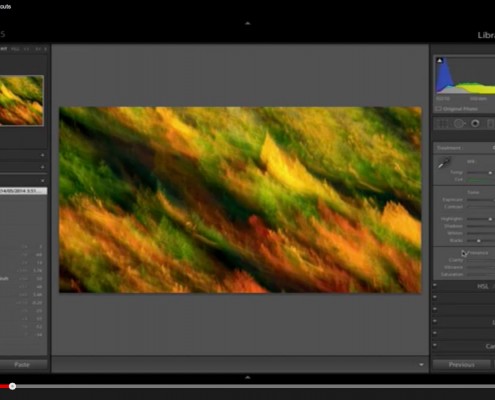
Lightroom – Must Know Keyboard Shortcuts
Want to improve your Lightroom Workflow? Here are some of the most useful Lightroom keyboard shortcuts.
