
How to Fix a Bent Horizon in Photoshop
Johny Spenser shows you how to fix a bent horizon in your panorama images with Photoshop.

Using Colors to Create Depth & Direction
/
1 Comment
Ryan Dyar likes to use contrasting colors and shifts in brightness to create depth & direction and flow in his photos.

Reducing Noise in Post Processing
Grant Collier shows you how to use post processing to reduces noise for your Night Photography.

Common Post Processing Mistakes to Avoid
Ryan Dyar gives some insight into how to avoid post processing mistakes that are made too often.

Create Your Own Brush Preset in Photoshop
Denise Ippolito show us how to create your own brush preset in Photoshop....and it is easier than you think.

Creating Panoramas of Night Photos
One of the best solutions for making large fine art prints of night photos is to create panoramas.
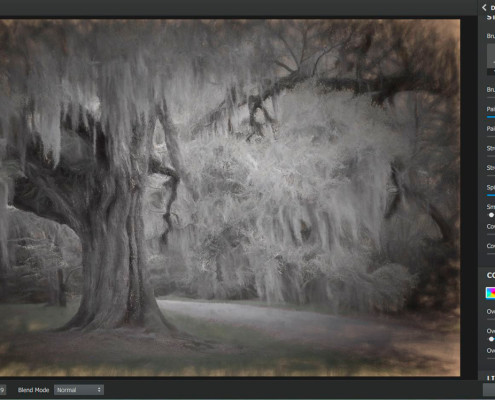
Creative Processing Tips using Topaz Software
Here are some awesome post processing tips to take an ordinary photo and turn it fine art print using Topaz software.

Ryan Dyar – Surrealistic Post-Processing Tips
Ryan Dyar is known for his post processing style which gives his images a surrealistic look. Here are few post processing tips from Ryan.

Aaron Reed – Tips for Creating Large Format Prints
What exactly does it take to make a large print? Infocus Magazine decided to talk to Aaron Reed about large fine art prints in landscape photography.

Photoshop: Technique for Manual Blending
Ugo Cei shares a simple technique for blending two images in Photoshop using Layers & Masks.

Nicole S. Young: Using Presets & Actions
Nicole S. Young sits down with the InFocus Magazine to give her insights into the role of presets into post-processing workflow.

A Little Black and White Magic Please?
Converting pictures to black and white is rewarding… but sometimes it's difficult to foresee how good a picture may look once converted to black and white.
